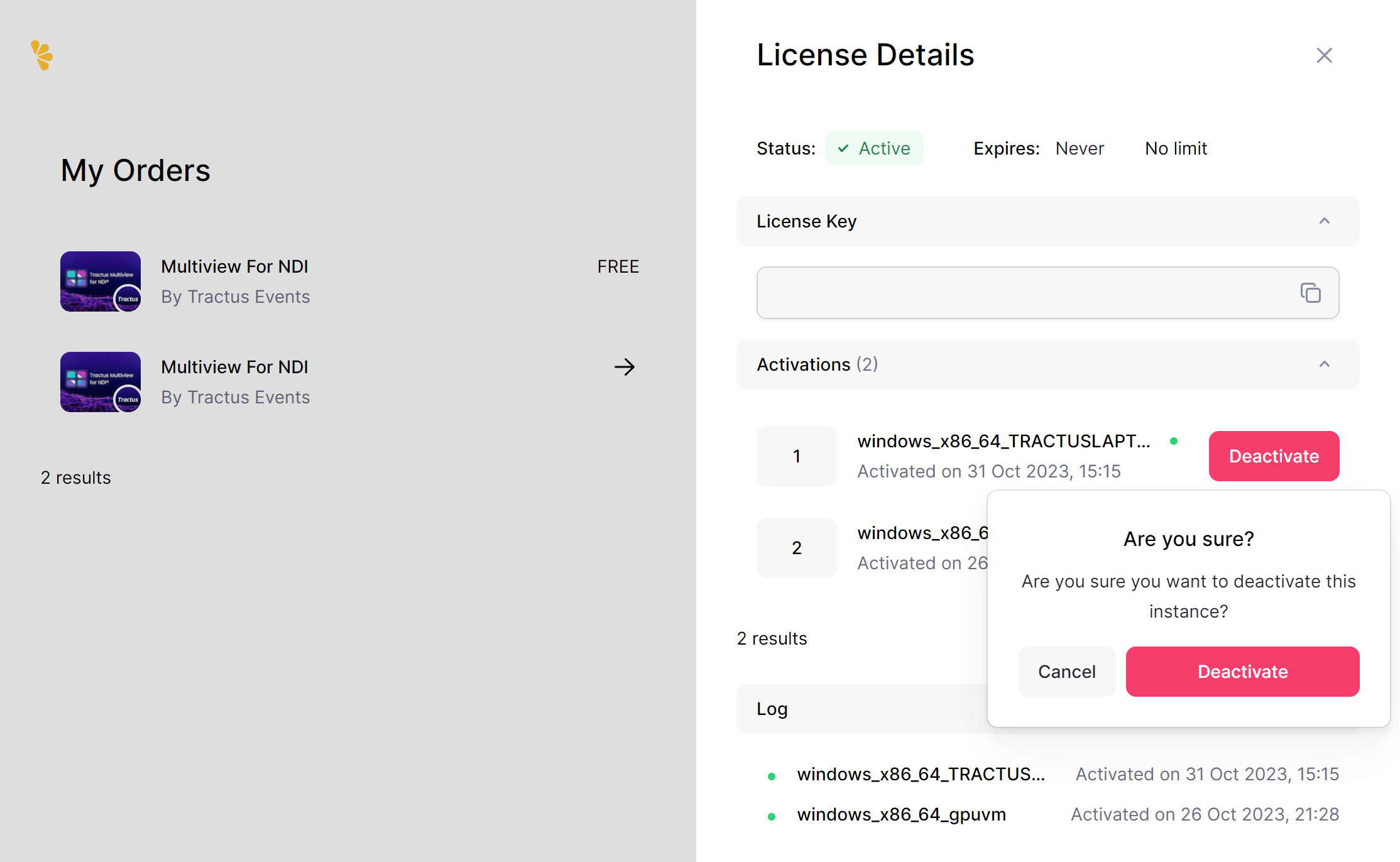Manage Activations and View Your Licenses (Legacy)
NOTE: Multiview for NDI now uses perpetual licenses. This page is kept for historic purposes.
Multiview for NDI uses Lemon Squeezy for managing licenses. If you ever need to deactivate a license, but the instance that was activated is no longer accessible (for instance, it’s on a cloud instance that was deleted), here’s how to view and manage your activations.
View Your Orders
- Go to https://app.lemonsqueezy.com/my-orders.
- Enter the e-mail address that you purchased your license with.
- You’ll receive a login link from Lemon Squeezy at that email - click the Sign In button.
Deactivate an Instance
- Click your Multiview license on the left.
- Click on Licenses, then Instance.
- You’ll see where that license is activated. Click Deactivate on any instances you want to reclaim.